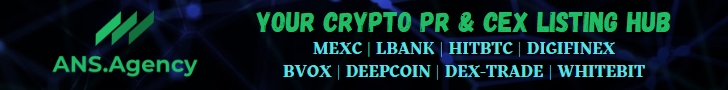How to Buy Your First Cryptocurrency
Cryptocurrencies have rapidly evolved from a niche interest into a mainstream financial asset. With Bitcoin leading the charge, digital currencies have become popular for their potential high returns and the revolutionary technology behind them. People invest in cryptocurrencies to diversify their portfolios, hedge against inflation, and participate in the growing digital economy. As more people recognize the benefits of decentralized finance, the number of individuals looking to invest in cryptocurrencies is steadily increasing. This guide will walk you through the process of buying your first cryptocurrency, explaining the different methods and platforms available.
Methods for Buying Cryptocurrency with Fiat
There are several ways to purchase cryptocurrency with fiat money (such as USD, EUR, etc.). Here are the most common options:
- Centralized Exchanges (CEX)
- Peer-to-Peer (P2P)
- Investment Platforms
- Instant Exchange Services
CENTRALIZED EXCHANGES (CEX)
Example: Binance and MEXC
Centralized exchanges (CEX) are a popular way to buy cryptocurrencies due to their user-friendly interfaces and comprehensive features. Binance and MEXC are two of the largest and most reputable cryptocurrency exchanges. Here’s how you can buy your first cryptocurrency on these platforms:
Step 1: Create an Account
- Visit the Binance website or the MEXC website.
- Click on “Register” and fill in your details, including your email and password.
- Verify your email address by clicking on the link sent to your inbox.
Step 2: Complete Identity Verification (KYC)
- Log in to your account and navigate to the verification section.
- Upload the required documents, such as your government-issued ID and a selfie.
- Wait for the verification process, which can take from a few minutes to a couple of days.
Step 3: Deposit Funds
- Choose a deposit method (bank transfer, credit/debit card).
- Follow the on-screen instructions to transfer fiat money into your account.
Step 4: Buy Cryptocurrency
You have two main options to buy cryptocurrency on CEX: instant buy and P2P trading.
Instant Buy
- Go to the “Buy Crypto” section on the top.
- Select the cryptocurrency you want to buy (e.g., Bitcoin, Ethereum).
- Enter the amount you wish.
- Confirm the transaction.
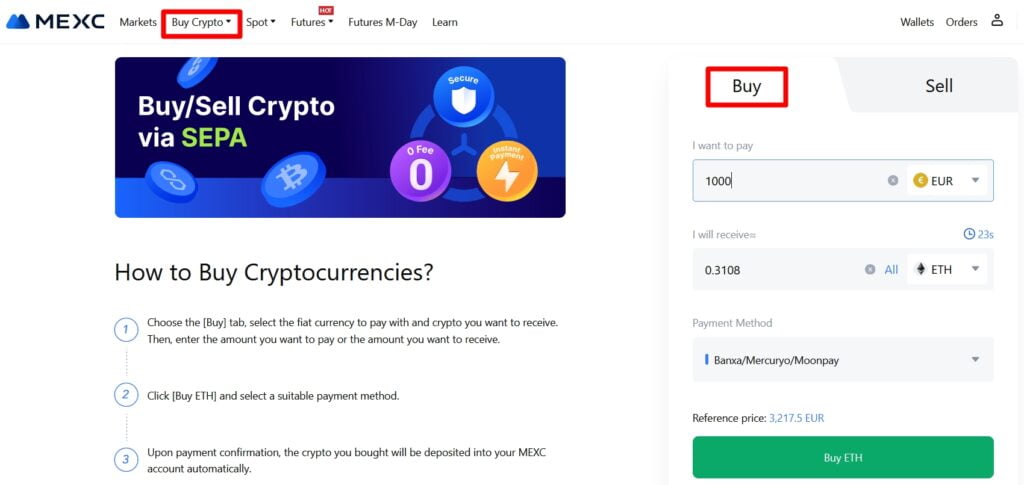
The screenshot shows the MEXC’s instant buy page
P2P Trading
- Navigate to the P2P section of the appropriate exchange (Binance: “Trade” -> “P2P”; MEXC: “Buy Crypto” -> “P2P”)
- Choose the fiat you want to pay with, a cryptocurrency you want to buy, its amount and payment method to filter the sellers.
- Select an offer from the list of sellers, considering the payment method and price.
- Initiate the trade, transfer the fiat currency directly to the seller, and confirm the transaction.
- The cryptocurrency will be released to your exchange wallet once the seller confirms receipt of payment.
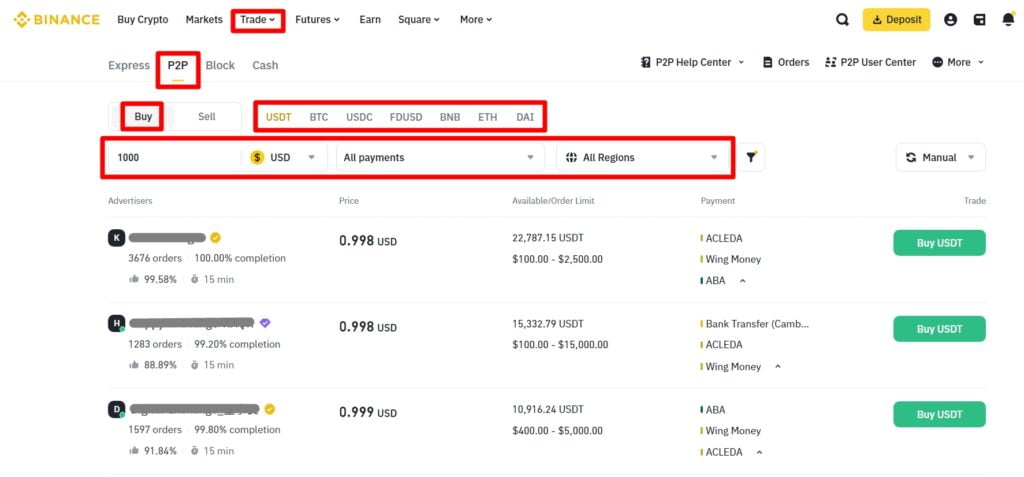
The screenshot shows the Binance’s P2P interphace
INVESTMENT PLATFORMS
Example: Finst and ICONOMI
Finst and ICONOMI are prominent cryptocurrency investment platforms, based in Europe, offering secure and user-friendly ways to invest in digital assets. Both platforms provide options for investing in single cryptocurrencies or diversified bundles/strategies managed by experienced traders.
Step 1: Create an Account
- Finst: Visit the Finst website, sign up by providing your email, verify your email address, and complete the registration on the Finst App (Note: only for European citizens).
- ICONOMI: Visit the ICONOMI website, sign up using your email and password, and verify your email address.
Step 2: Complete Identity Verification (KYC)
- Finst: Open the Finst App, follow the instructions to complete the verification by providing the required documents such as your government-issued ID and a selfie. The process takes a few minutes.
- ICONOMI: Log in to your account, navigate to Settings -> Verification, choose at least Tier 1 verification, and upload the required documents such as your government-issued ID and a selfie. The process can take from a few minutes to a couple of days.
Step 3: Deposit Funds
- Finst: Click the “Deposit/Withdraw” button on the top, select “Deposit EUR,” choose your preferred payment method, and follow the instructions to transfer funds into your Finst account.
- ICONOMI: Navigate to “My Portfolio,” click “Deposit,” choose a fiat option, and use a bank transfer or other deposit method to fund your account.
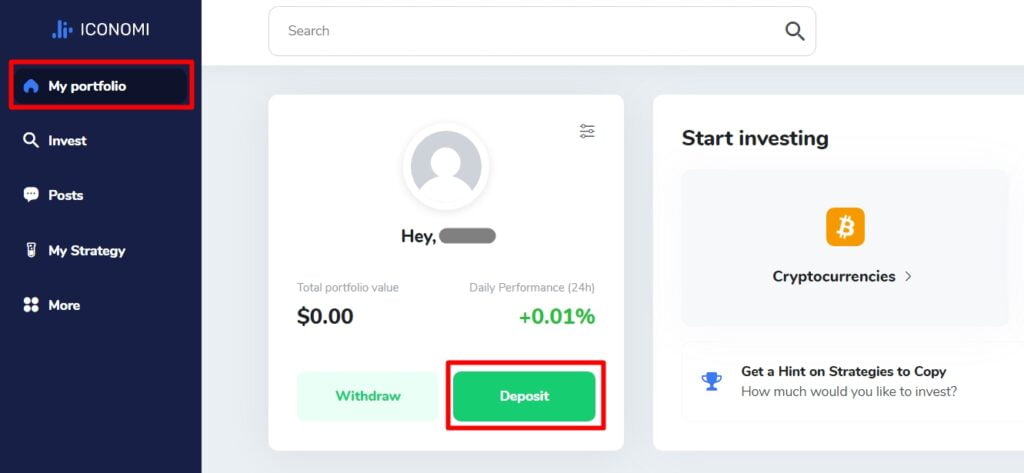
The screenshot shows the ICONOMI’s “My Portfolio” page with “Deposit” button
Step 4: Invest in Cryptocurrency
- Finst: Browse the available cryptocurrency assets or bundles, select one that matches your investment goals and risk tolerance, enter the amount of your choice in the order window, and click confirm.
- ICONOMI: Click “Invest” on the left tab, explore the available strategies or single assets on ICONOMI, select a strategy or single asset that suits your investment goals, and invest your funds accordingly.
INSTANT EXCHANGE SERVICES
Example: Changelly
Changelly is a popular instant exchange service/app known for its simplicity and speed.
Step 1: Visit Changelly
- Go to the Changelly website or use our widget to buy instantly on CryptoPulse.
Step 2: Choose the Exchange Pair
- Select the fiat currency you want to exchange for cryptocurrency (USD, EUR, etc).
- Enter the amount of fiat you wish to spend and choose the cryptocurrency you want to buy. Note that the minimum amount is $30 ($60 if you use the widget).
Step 3: Provide Your Wallet Address
- Enter the address of the wallet where you want to receive your cryptocurrency.
- Ensure the address is correct to avoid any loss of funds.
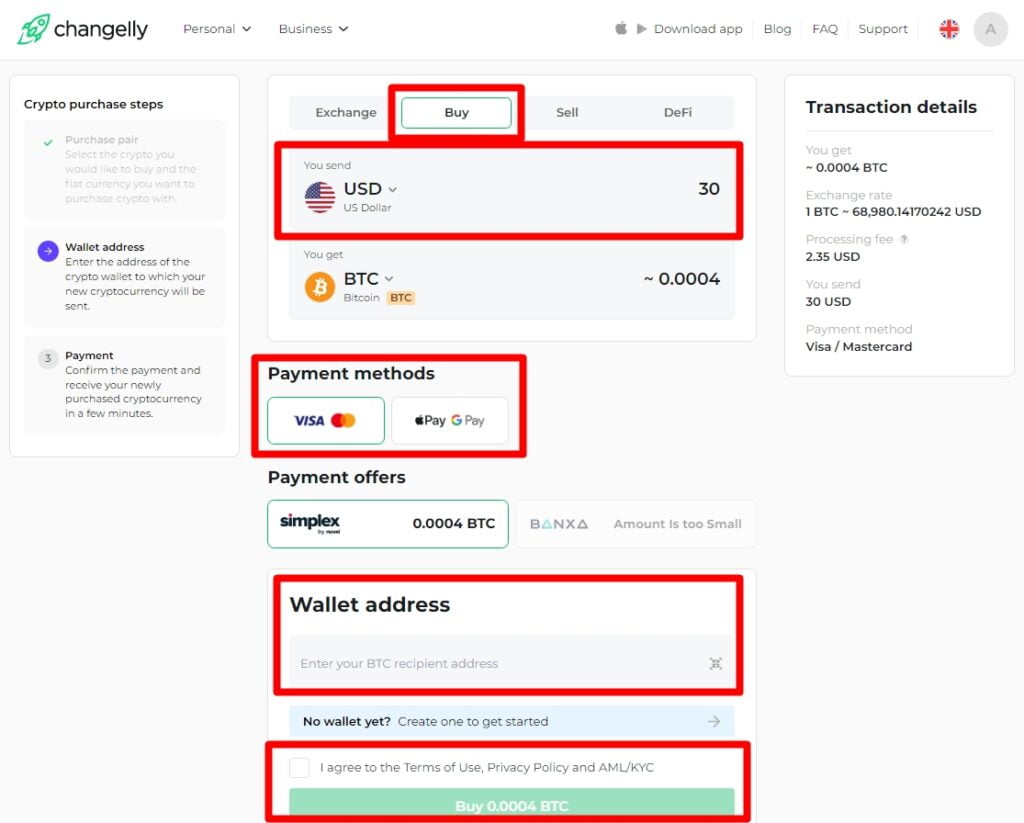
The screenshot shows the Changelly’s website interphace to buy crypto with credit card
Step 4: Confirm and Pay
- Review the transaction details.
- Make the payment using the selected method (credit/debit card or Apple/Google Pay).
- Receive your cryptocurrency in your wallet once the transaction is processed.
Storing Your Cryptocurrency Securely
After buying your cryptocurrency, it’s crucial to store it securely. Retaining funds on exchanges has some risks as you don’t control the exchange’s wallet. So it is usually recommended to store your assets on so-called Cold Wallets. Here are the versions of cold storage to consider:
Hardware Wallets
Hardware wallets like Ledger and Trezor offer the highest level of security. These physical devices store your private keys offline, making them immune to online hacks.
General steps to use a hardware wallet:
- Purchase a hardware wallet from an official source.
- Set up the device by following the manufacturer’s instructions.
- Transfer your cryptocurrency from the exchange to your hardware wallet.
Software Wallets
Software wallets are applications you can install on your computer or smartphone. Examples include Exodus and Trust Wallet.
General steps to use a software wallet:
- Download the wallet app from the official website or app store.
- Create a new wallet and write down the recovery phrase.
- Transfer your cryptocurrency from the exchange to your software wallet.
Paper Wallets
Paper wallets involve printing your private and public keys on a piece of paper. While they are secure from online threats, they can be easily lost or damaged.
General steps to use a paper wallet:
- Generate a paper wallet using a reputable service.
- Print the keys and store the paper in a secure location.
- Transfer your cryptocurrency to the public address on the paper wallet.
Conclusion
Buying your first cryptocurrency can be an exciting venture into the world of digital finance. By choosing the right platform and following the steps outlined above, you can securely purchase and store your cryptocurrencies. Whether you opt for centralized exchanges like Binance or MEXC, investment platforms like Finst or ICONOMI, or instant crypto exchange services like Changelly, always prioritize security to protect your assets.
Happy investing!